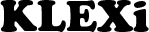
May the media be with you...
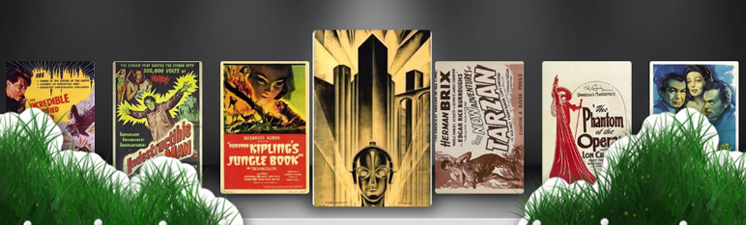
With KLEXi you can access all the media stored in your PLEX library. KLEXi can be a simple remote control, a beautiful media browser or a fully featured PLEX client that lets you play your files directly on your mobile devices.
The Power of Plex...

...on your iPhone, iPad or iPod Touch. KLEXi is your PLEX Browser, Remote Control and Client wherever you may be.

You can use it to browse through your PLEX-Library, Remote-Control a PLEX-Client running in and even to watch your movies and TV-Shows or listen to your music directly on your mobile device.
Thanks to the the astonishing plug-ins PLEX provides through its App Store, you will be able stream online content as well. If you Plex Media Server is accessible through the internet, you can connect to your Media wherever you are (Using KLEXi with a mobile network connection may cause additional cost based on your data plan!).
Parental Controls built-in
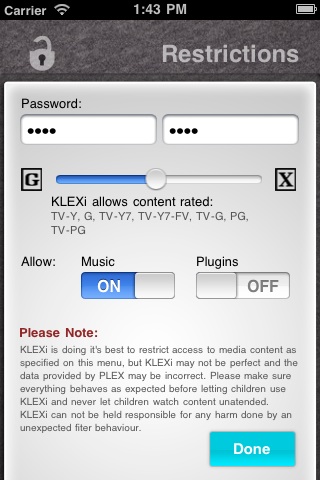
KLEXi allows you to set up parental controls to restrict access to available PLEX Plugins, the Music Library or your TV-Shows and Movies.
TV-Shows and Movies are restricted based on the content rating provided by the Plex Media Server. You set the rules what you your kids are allowed to see on their devices. (This feature is not a 100% protection. Some Movies or TV-Shows may have a false rating, or the protection may fail. Do never let your Kids use KLEXi without supervision, even when Content-Restriction is activated).
Set-up the easy way
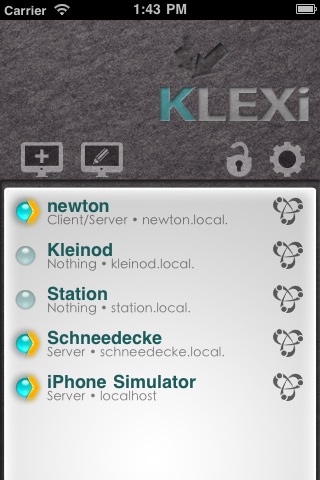
For most users, KLEXi will configure itself to the best settings. It will auto detect all running Plex Media Servers or PLEX-Clients in your network and optimise the settings for your connections. Just start a Plex Media Server, run KLEXi and enjoy your media.
If one of your machines felt asleep, KLEXi can wake it for you (if the machine is configured to wake on network activities). The best thing: for most users there is no configuration required to make this work. You just have to connect once to the Plex Media Server you want to wake. Next time it sleeps, simply click its name, and KLEXi will wake it up (Hop over to the videos section for details).
Manage your Media

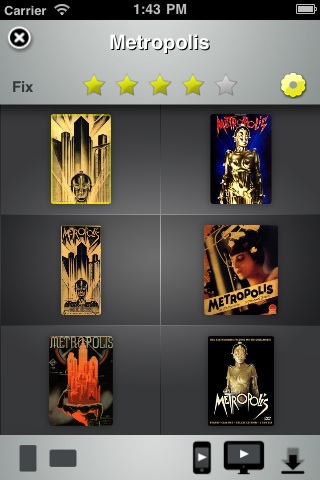
Using KLEXi you will be able to set the rating and the watched state of your Movies and TV-Shows. You can even choose artwork or fix incorrect matches right on your device.
Go Extern
Running on iPhone OS 3.2 or newer, you can use a VGA-Adapter to play video content (Movies, TV-Shows or content from Video-Plugins) on an external monitor. Depending on the speed of your Network this allows you to stream 720p content through KLEXi directly to your HD-TV.
All Devices
KLEXi was designed to run on all iOS Devices offering the same set of features. However Using KLEXi on devices sold before July 2009, you may experience slower animations due to hardware restrictions.
Play it your way
KLEXi is a beautiful way to browse through your media library. But browsing your media is by far not everything KLEXi has to offer. You can directly start 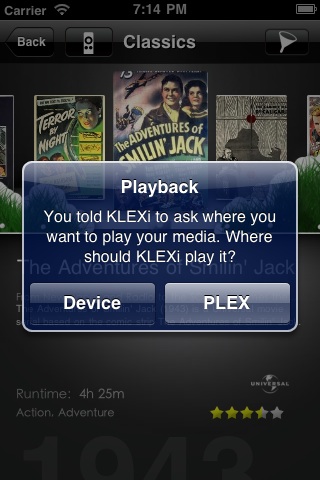 any selected media on a connected PLEX Client in your home network.
any selected media on a connected PLEX Client in your home network.
Or you watch it directly on the device. Freedom of choice, that is what you get using PLEX/nine and KLEXi.
All your Media

Plex Media Server does not only offer access to your local Movies, TV-Shows and Plex Apps, but also to your Music and Photos. This gives you access to you entire iPhoto or iTunes Collection 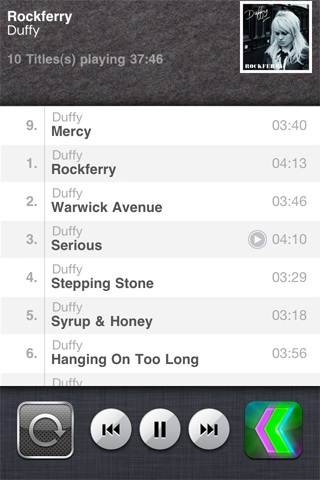 from wherever you can connect to your Plex Media Server - all streamed over the network without consuming space on your device
from wherever you can connect to your Plex Media Server - all streamed over the network without consuming space on your device
On devices running iOS 4 you can use KLEXi to play audio in the background and use the buttons on your head-phones to control playback.
Offline Content
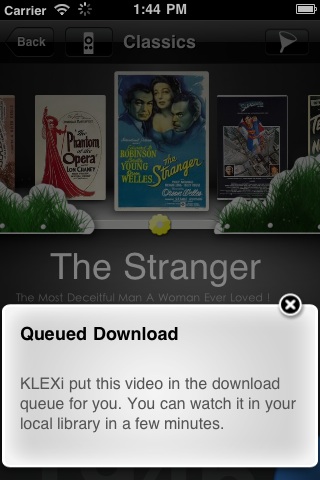
If you know you want to watch a movie or TV-Show some place where no network is available or where you can not connect to you Plex Media Server you can use KLEXi to make the content available for offline playback (Check out the videos section to see 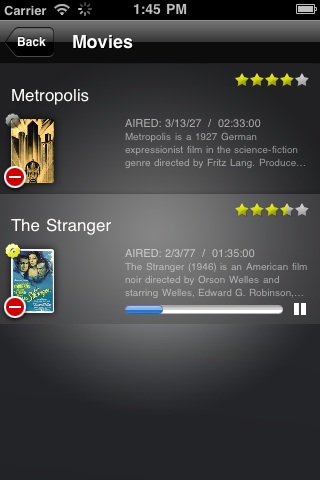 this feature at work).
this feature at work).
This addition uses the streaming capabilities of the Plex Media Server to convert and download the content to your device. Once on your device you can watch it anytime you like.
Carryaround MediaServer
KLEXi is a simple PlexMediaServer running on your iOS Device. When activated in the global settings you can take your device to a friend and as soon as you join your friends network, you can watch all local content on your device from all Plex clients running on that network.
Shake & Surprise
If you are not sure what to watch tonight, KLEXi offers you a neat feature called Shake & Surprise. Whenever you are on a shelf with TV-Shows or Movies you can shake your device and KLEXi will select a random item for you.
Using the Filter Settings (like Genre, Actor or Content-Rating) you can restrict the items KLEXi will choose from. That allows you to make sure you watch an Action-Movie tonight.
Plex Apps

The Plex Media Server delivers a rich selection of free downloadable apps, that vastly extend the power of your Library. With KLEXi you can access the content offered by most of them directly from your device. Examples are Vimeo or National Geographic. For a complete list of available Apps, visit the PLEX Homepage.
Shelf-Design inspired by Welo (https://www.welo.se/)
iPhone is a trademark of Apple Inc.





